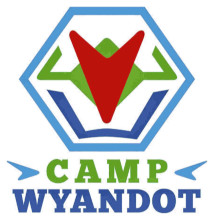Our 2020 Silent Auction!
October 22, 2020
Special Meeting Announcement: Vote on Bylaws
November 7, 2020Zoom Luncheon Tips and Help for Participants:
Practice Time, Help Videos by Miss Spunky
We’re listening to you, and we heard some of our favorite camp friends haven’t used Zoom before, and are worried about figuring it out to participate in the luncheon this year.
We’re here to help!
We set up evening times Thursday Nov. 5 (tonight) and Friday Nov. 6 when you can practice, and at the same time socialize casually with other camp friends.
If you’re still worried, we can match you up with someone else who is willing to host at their home, so you can participate with them.
Also Miss Spunky (Brynn Schaefer) created two helpful videos explaining step-by-step how to do Zoom. Our silent auction is also online, and already open!
We’re also adding (below) some helpful links so that when you get to that time in the luncheon when we ask you to support us with a donation, you’ll have the mailing address and the donation link handy.
What you won’t find:
You won’t see the link you need to join the event just yet. In order to keep our event secure for our invited guests, we will share the link with you in a personal reminder email closer to the date, and we won’t post it here until RIGHT BEFORE the event. We hope you’ll understand.
Fun Zoom Practice Sessions with Camp Friends
Zoom Practice Session Thursday 7:30-8:30 pm:
Does your computer or device not have speakers and microphone? After you click the link, call this number to be able to talk and listen:
ID: 84166635371
Password: 213634
Password: 213634
Zoom Practice Session Friday 6-7 pm:
Does your computer or device not have speakers and microphone? After you click the link, call this number to be able to talk and listen:
ID: 873 8731 7406
Password: 229951
Important Luncheon Links:
Silent Auction: You can begin bidding on items now! Did you know one of the auction items is a Cessna plane flight over camp?
Online Donation Link: When one of our favorite camp finishes explaining our financial needs this year, if you are inspired to give a gift, you may donate here
or mail a check to Camp Wyandot, Inc
1890 Northwest Blvd, Ste 130
Columbus, Ohio 43212
How to Do Zoom Videos by Miss Spunky!
If you’ve never used Zoom before, you’ll have to add the program or app to your computer, tablet or smartphone.
How to Install Zoom:
If you have the Zoom program or app, now you can learn how to participate on Zoom: